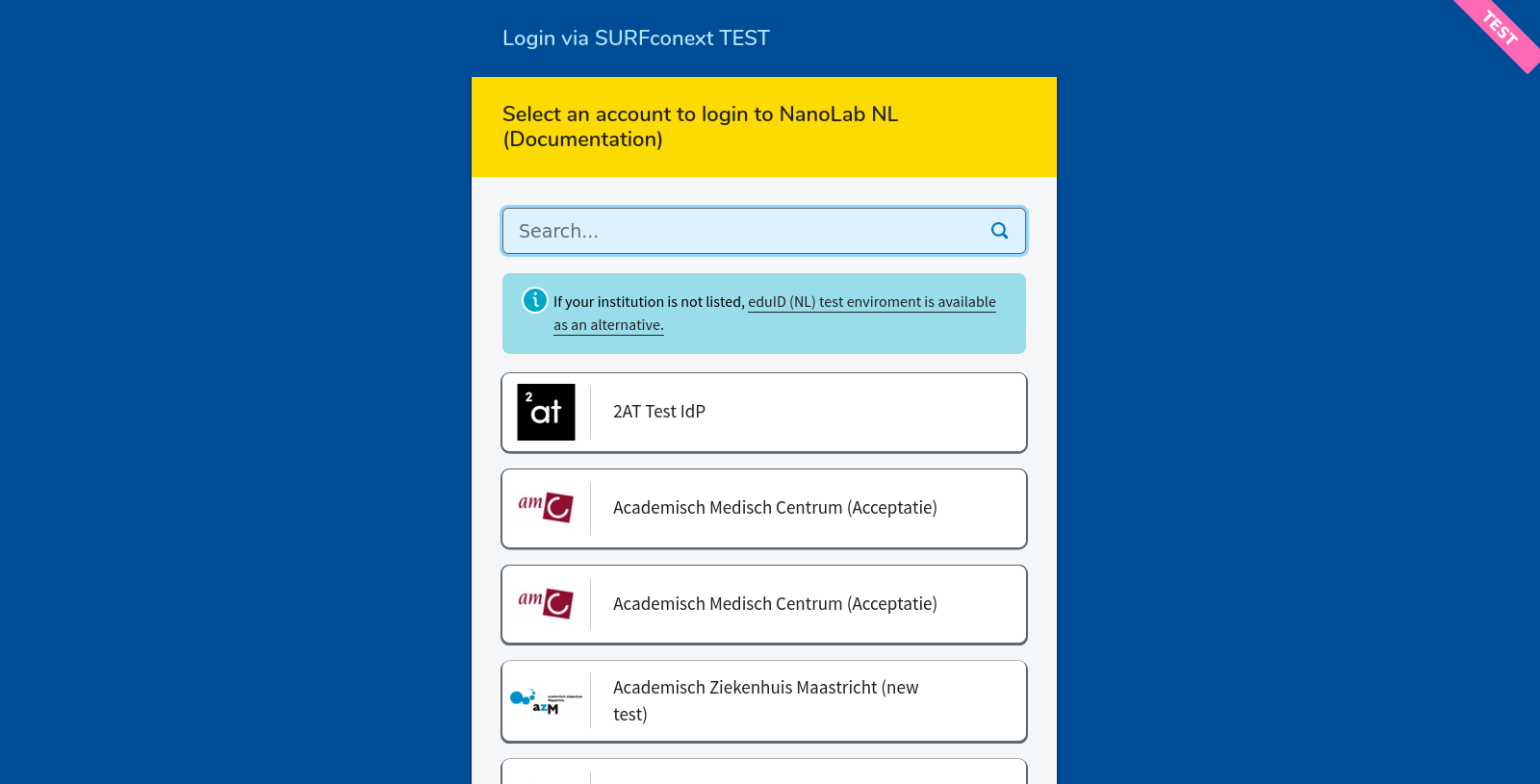Manuals › Account › Add additional authentication method
Add additional authentication method
This manual shows how to add an additional authentication method for logging in to NIS.
Step 1
Move your mouse to the left side of the screen to show the navigation bar.
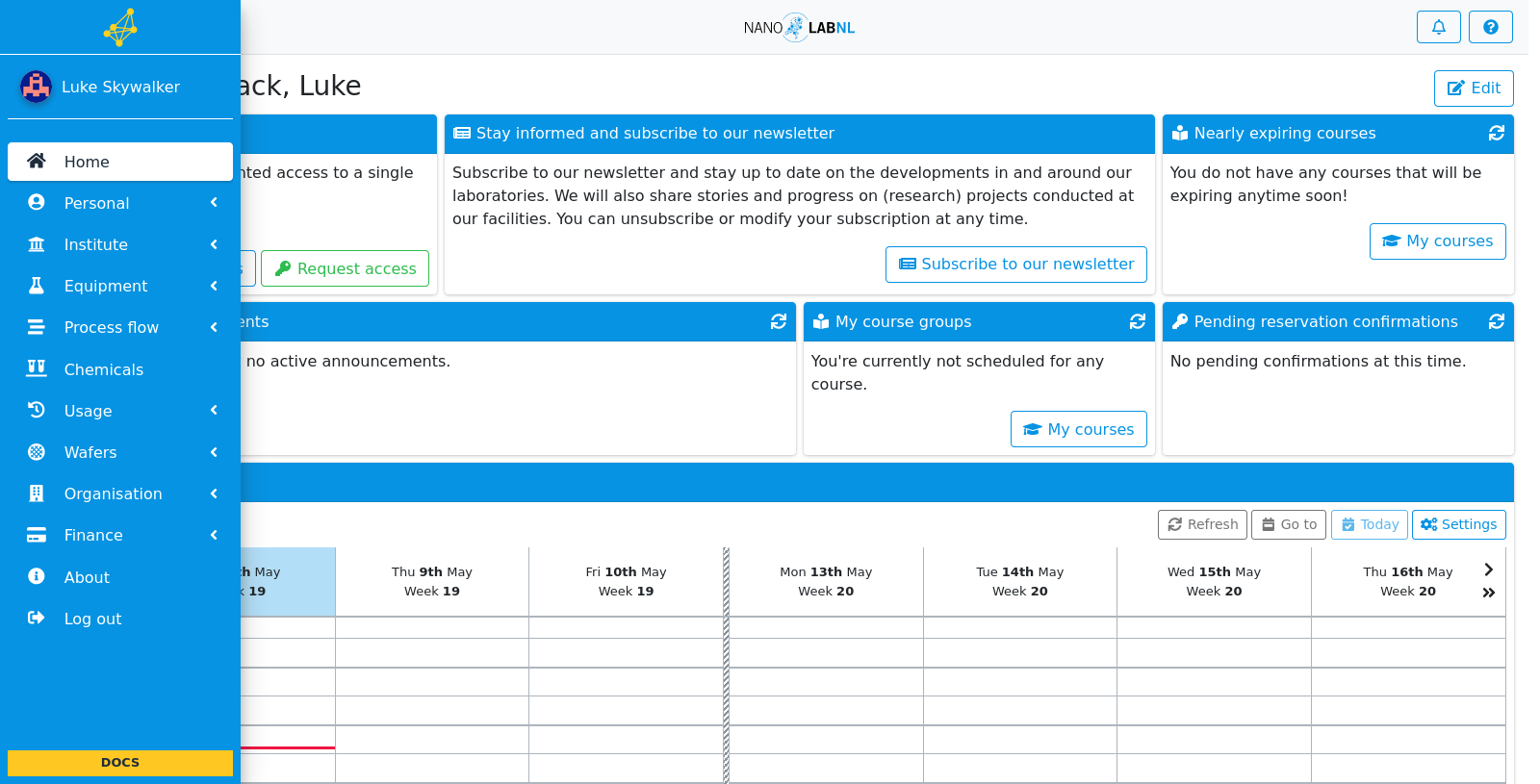
Step 2
Click "Personal".
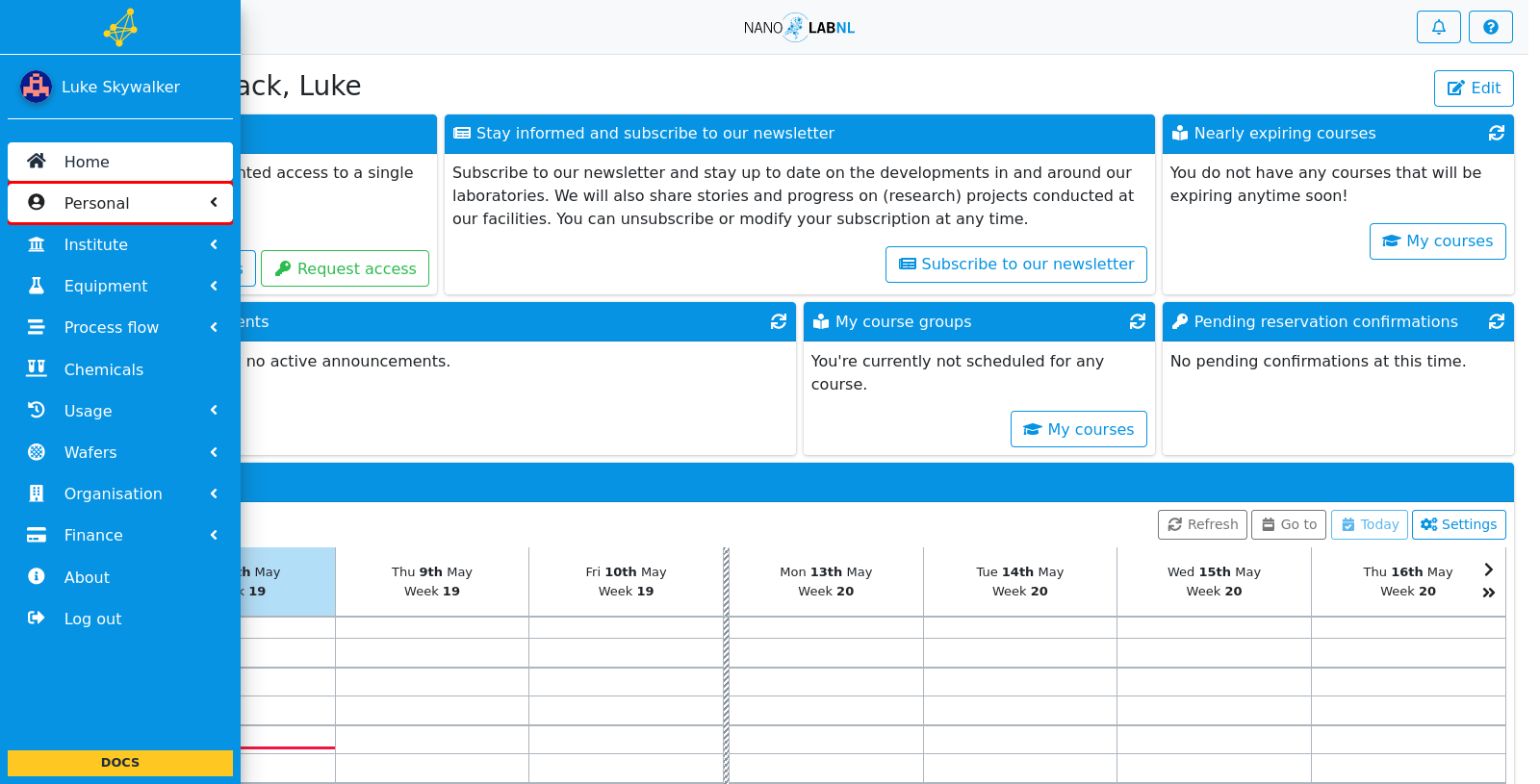
Step 3
Click "My security".
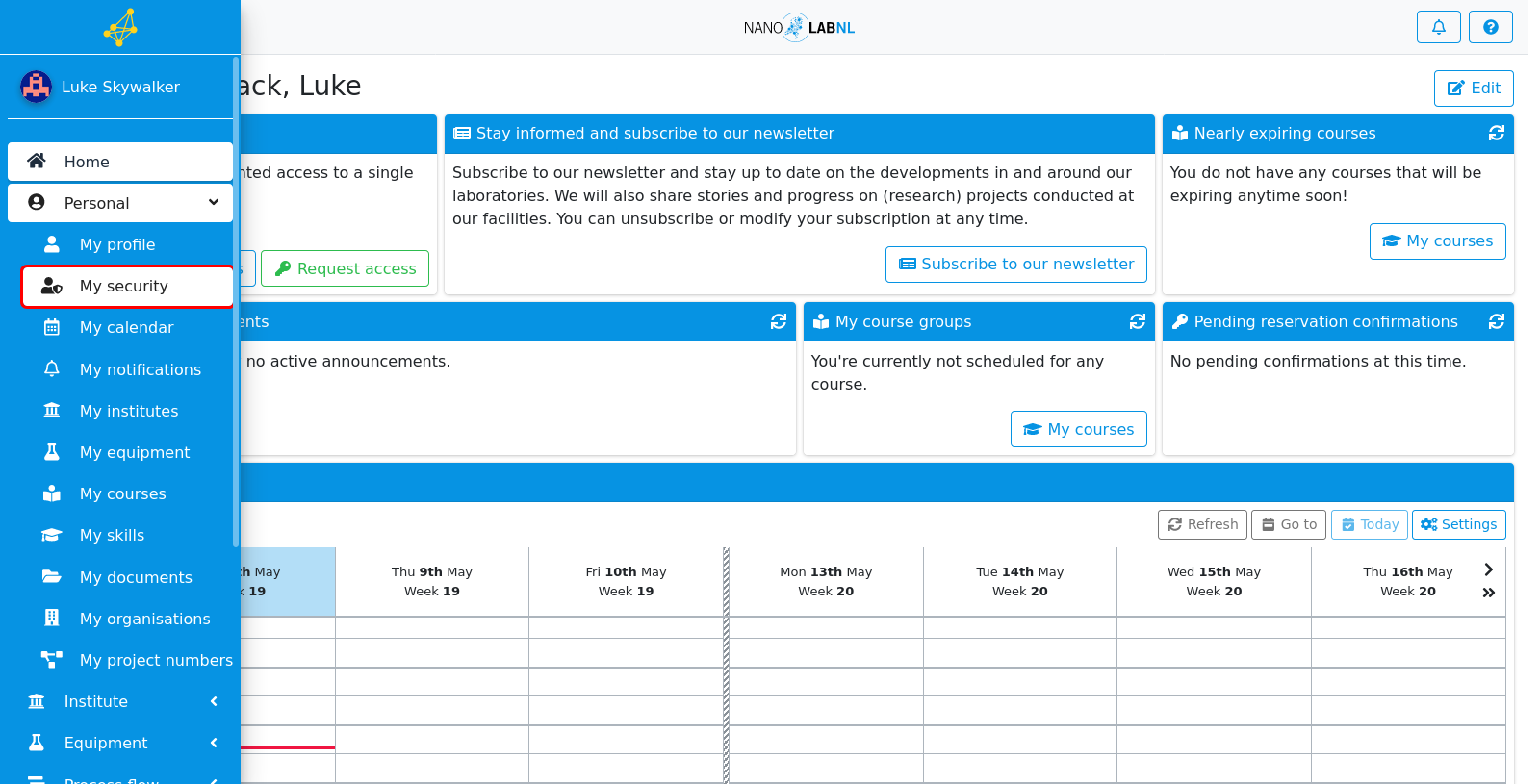
Step 4
Click on "My authentication methods".
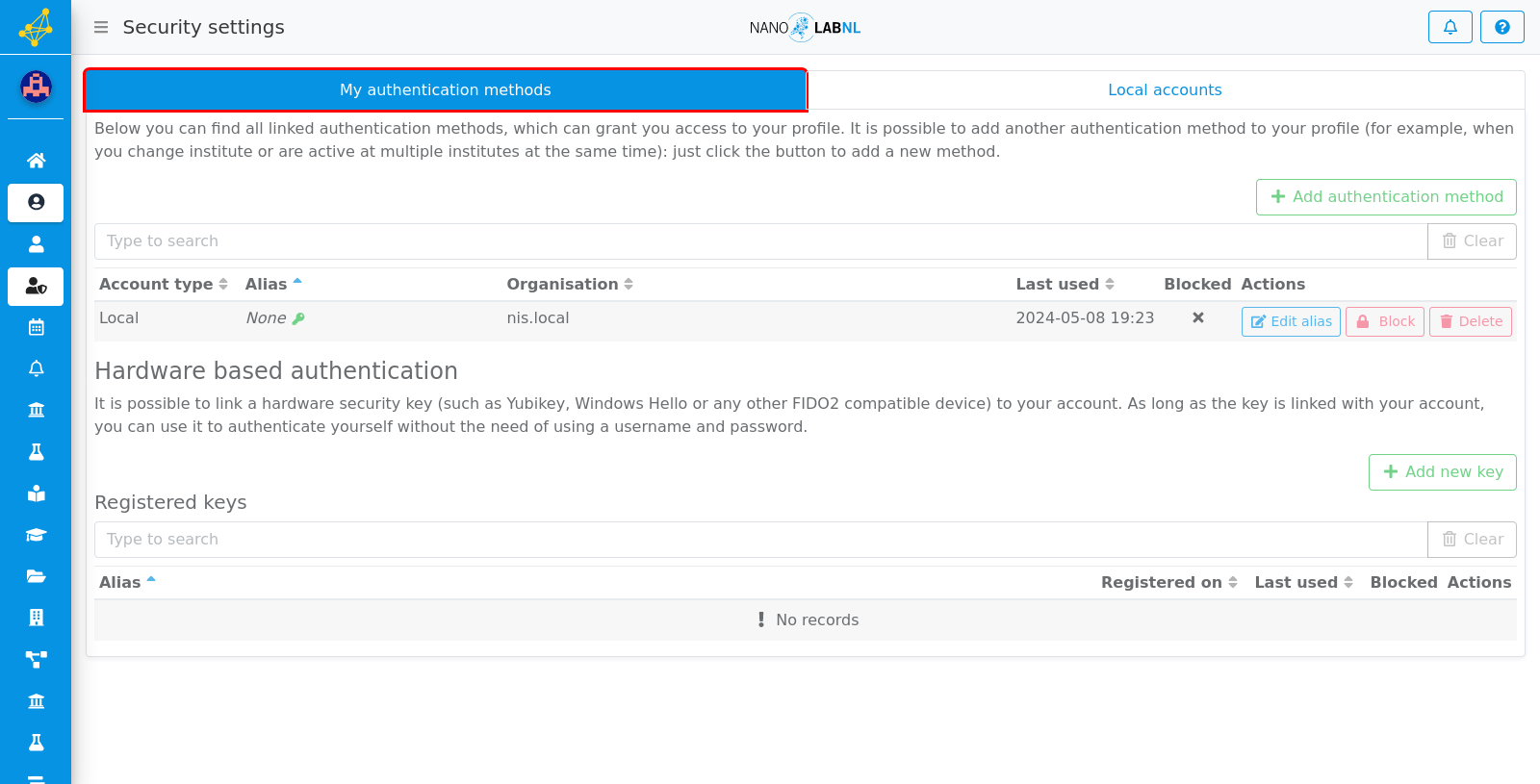
Step 5
Click "Add authentication method".
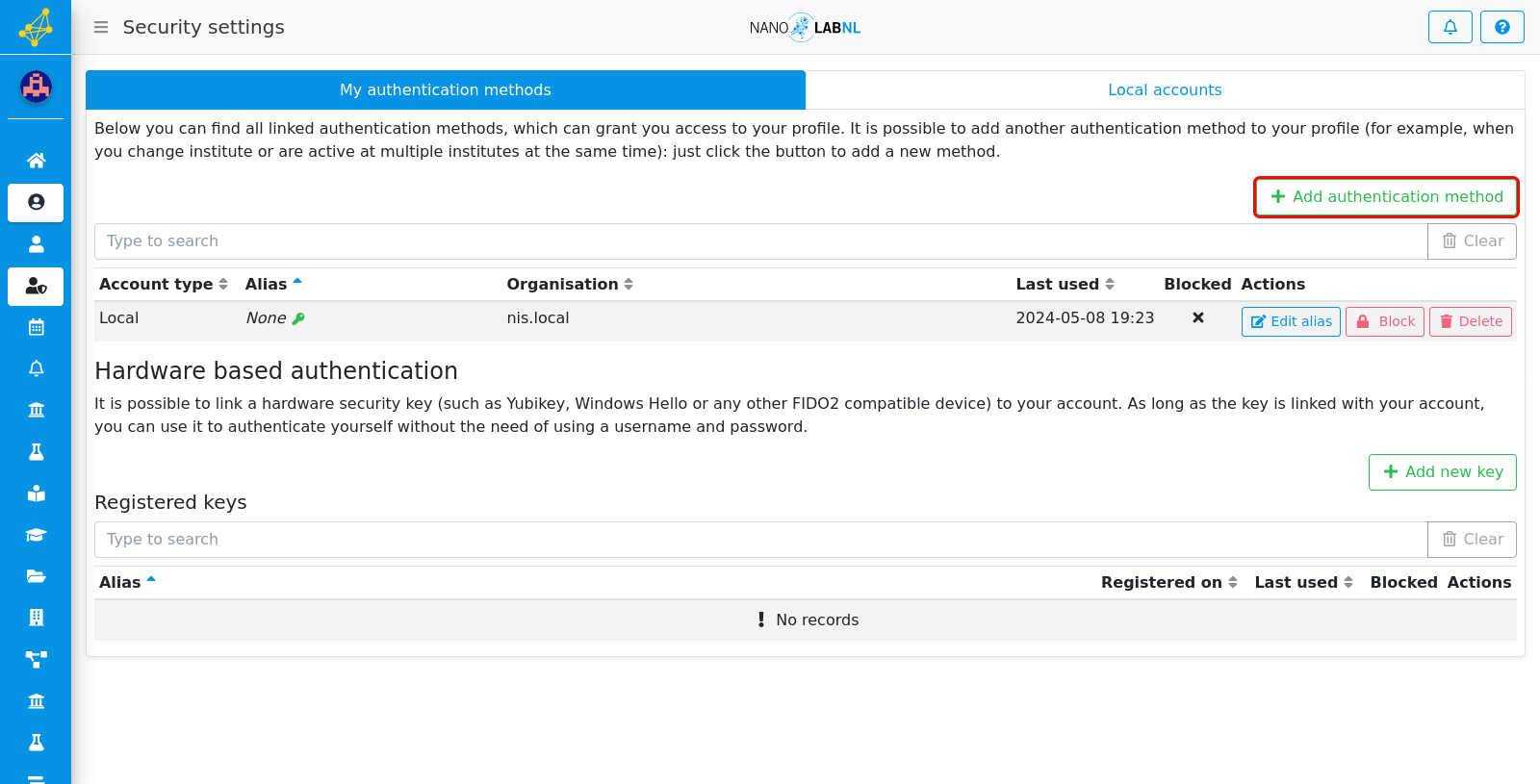
Step 6
Click "Log in".
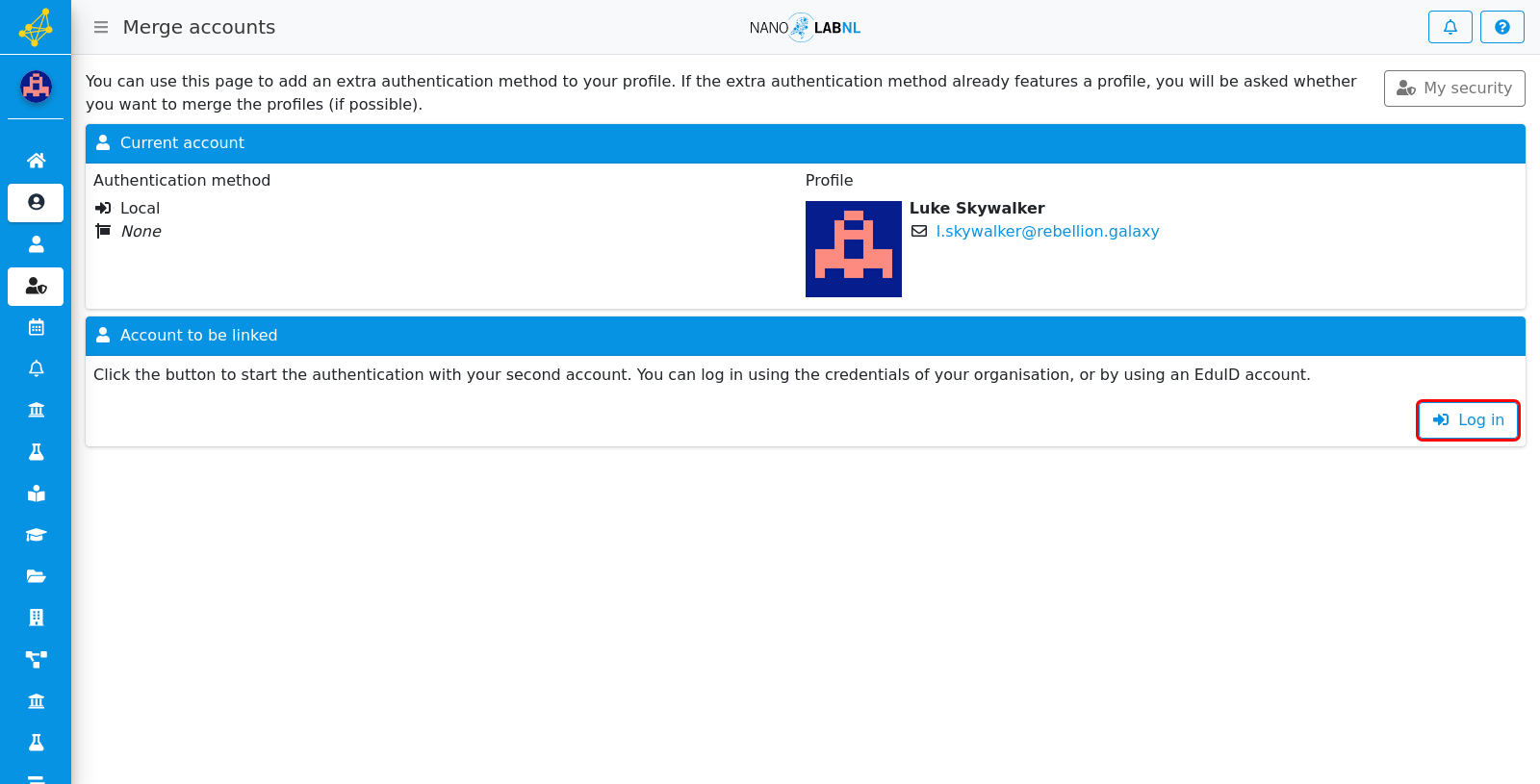
Step 7
Add a new login method.