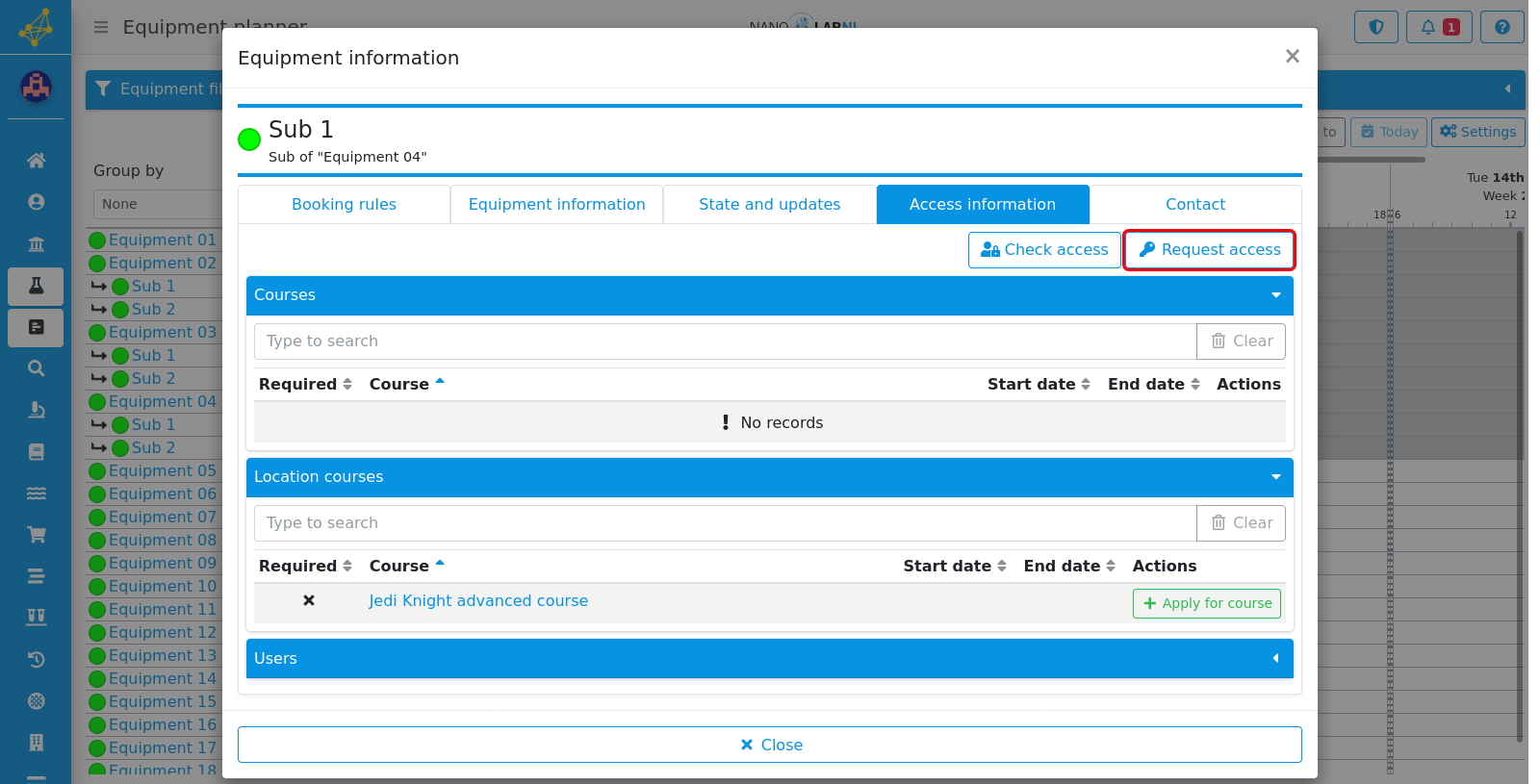Manuals › Equipment › Reservation help
Reservation help
Step 1
Move your mouse to the left side of the screen to show the navigation bar.
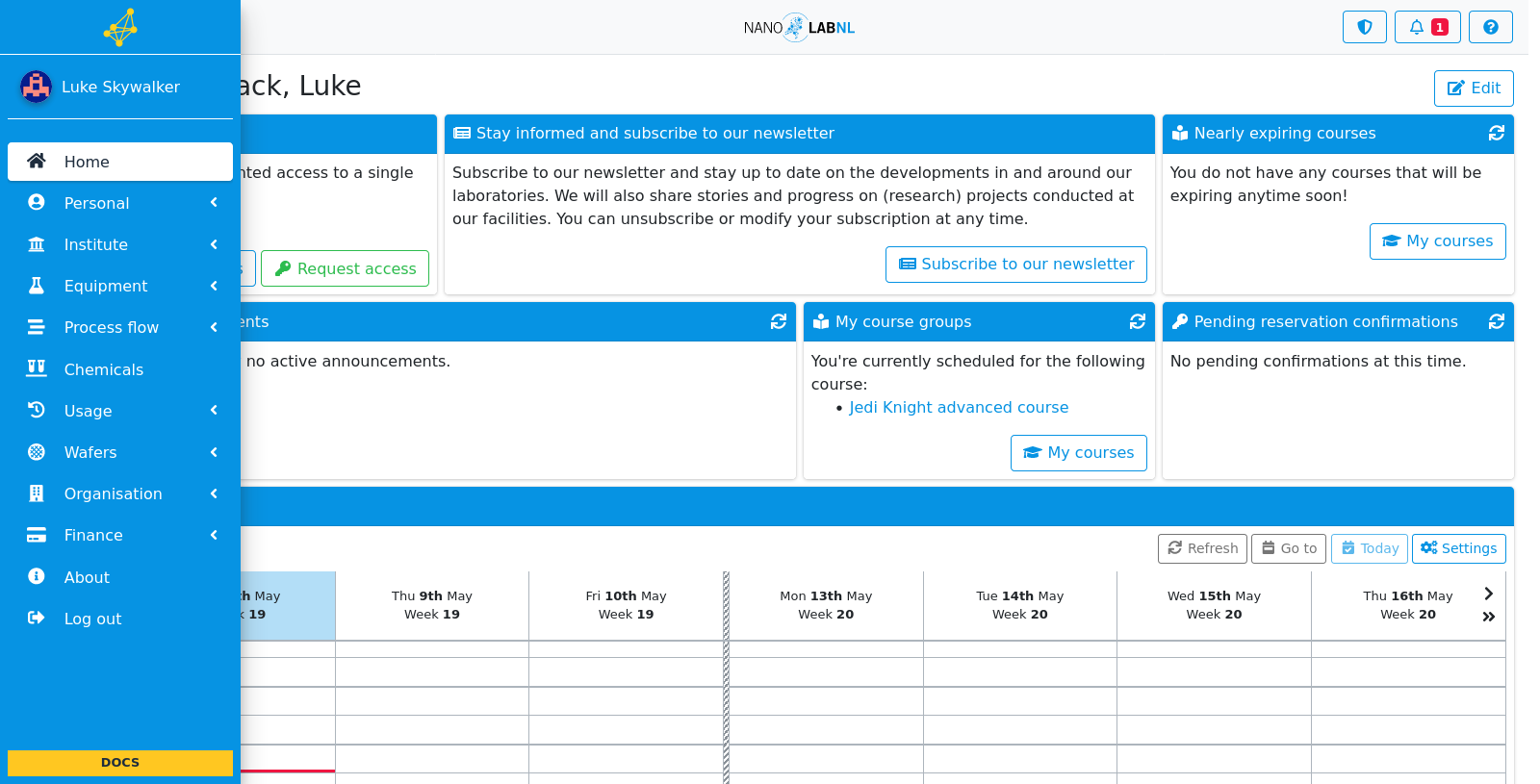
Step 2
Click "Equipment".
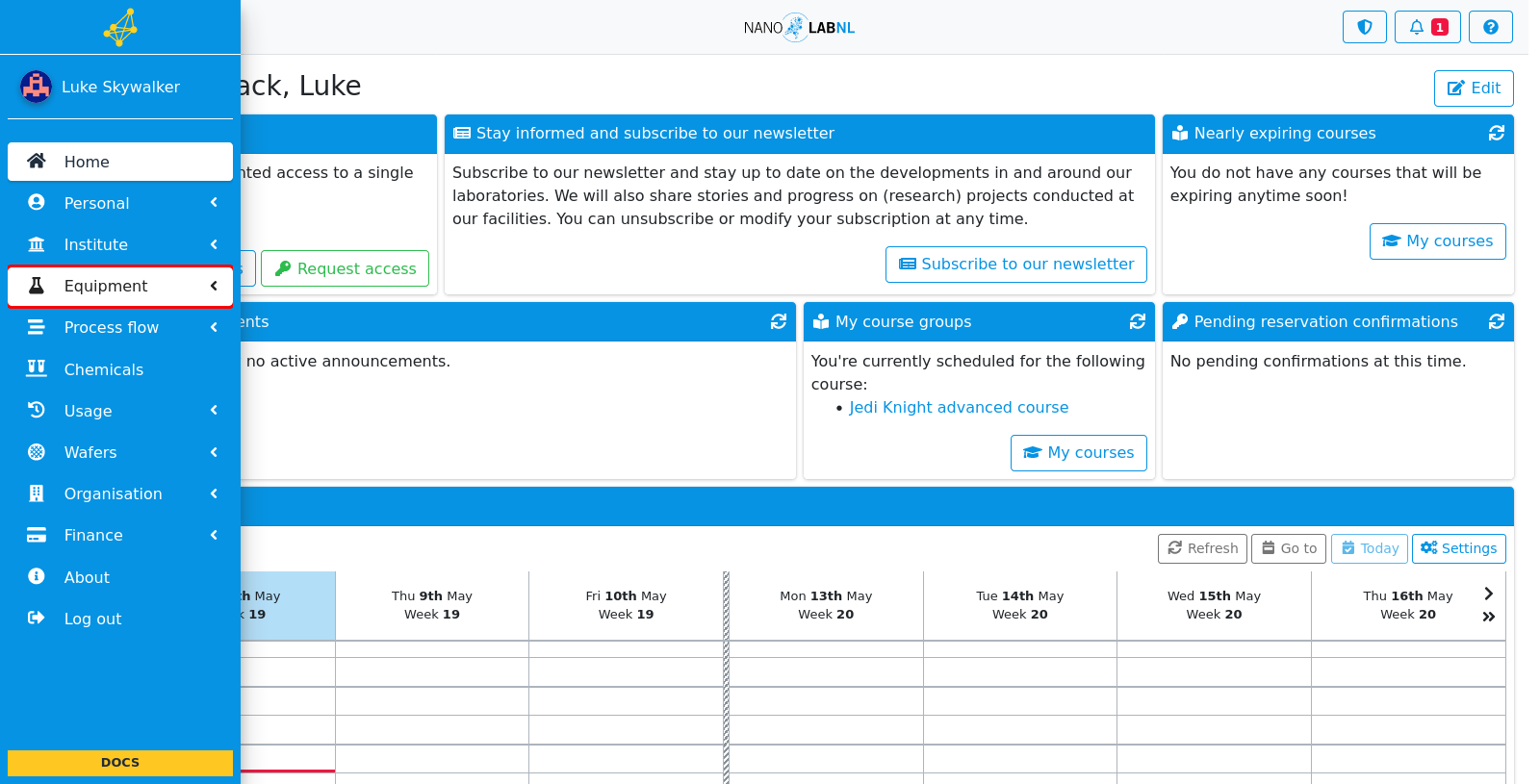
Step 3
Click "Planner".
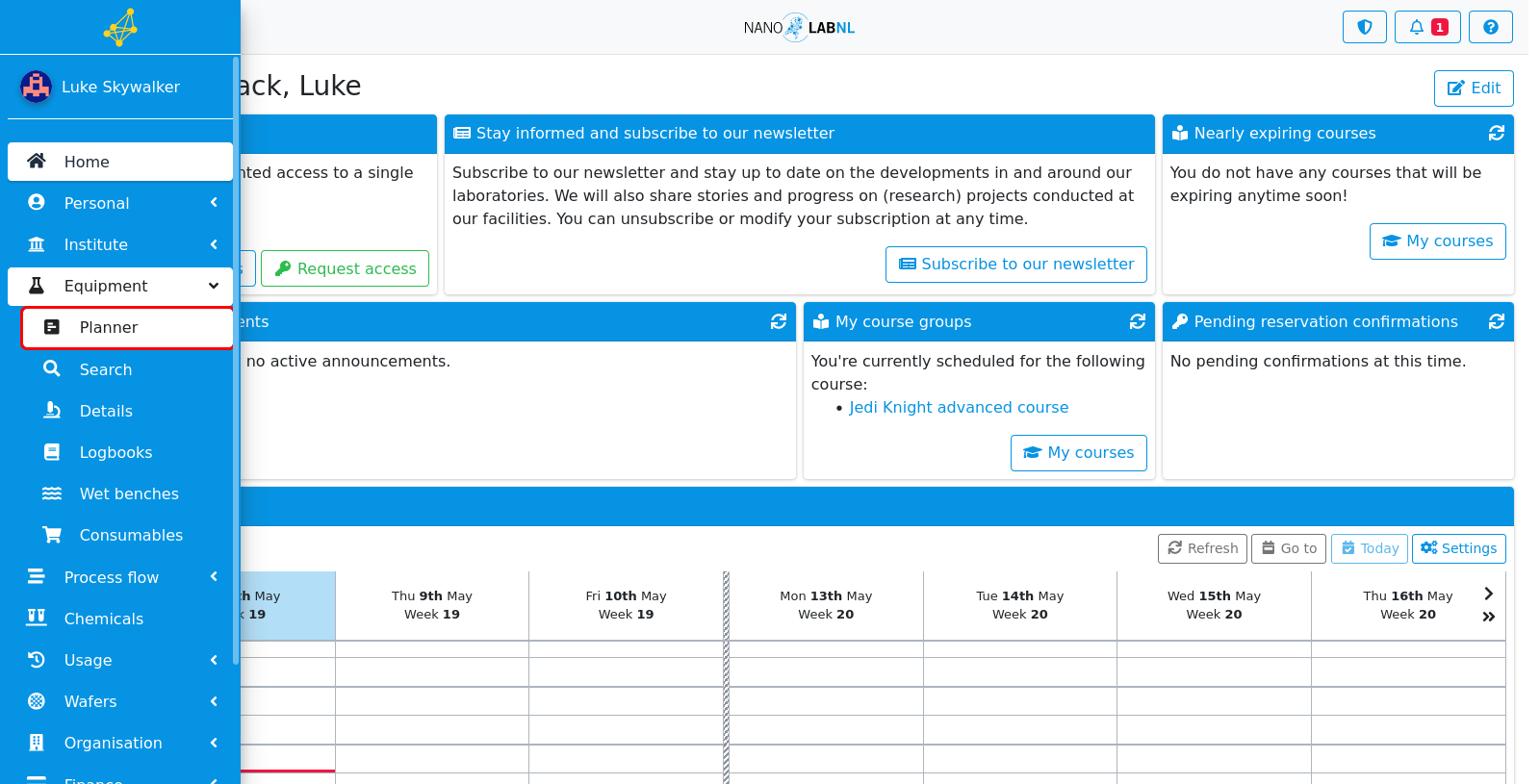
Step 4
Click on the equipment you are having trouble with.
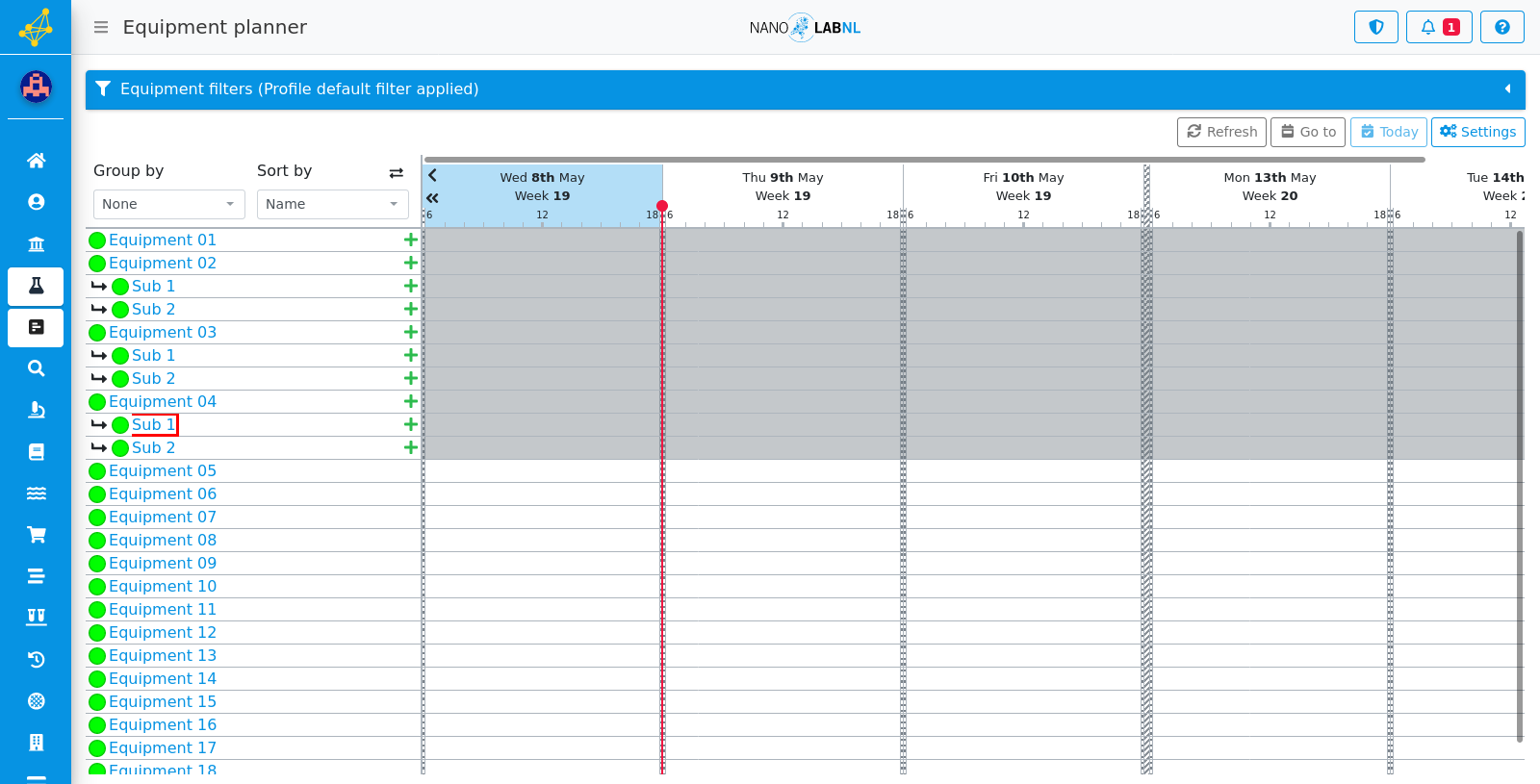
Step 5
Click on the "Access information" tab.
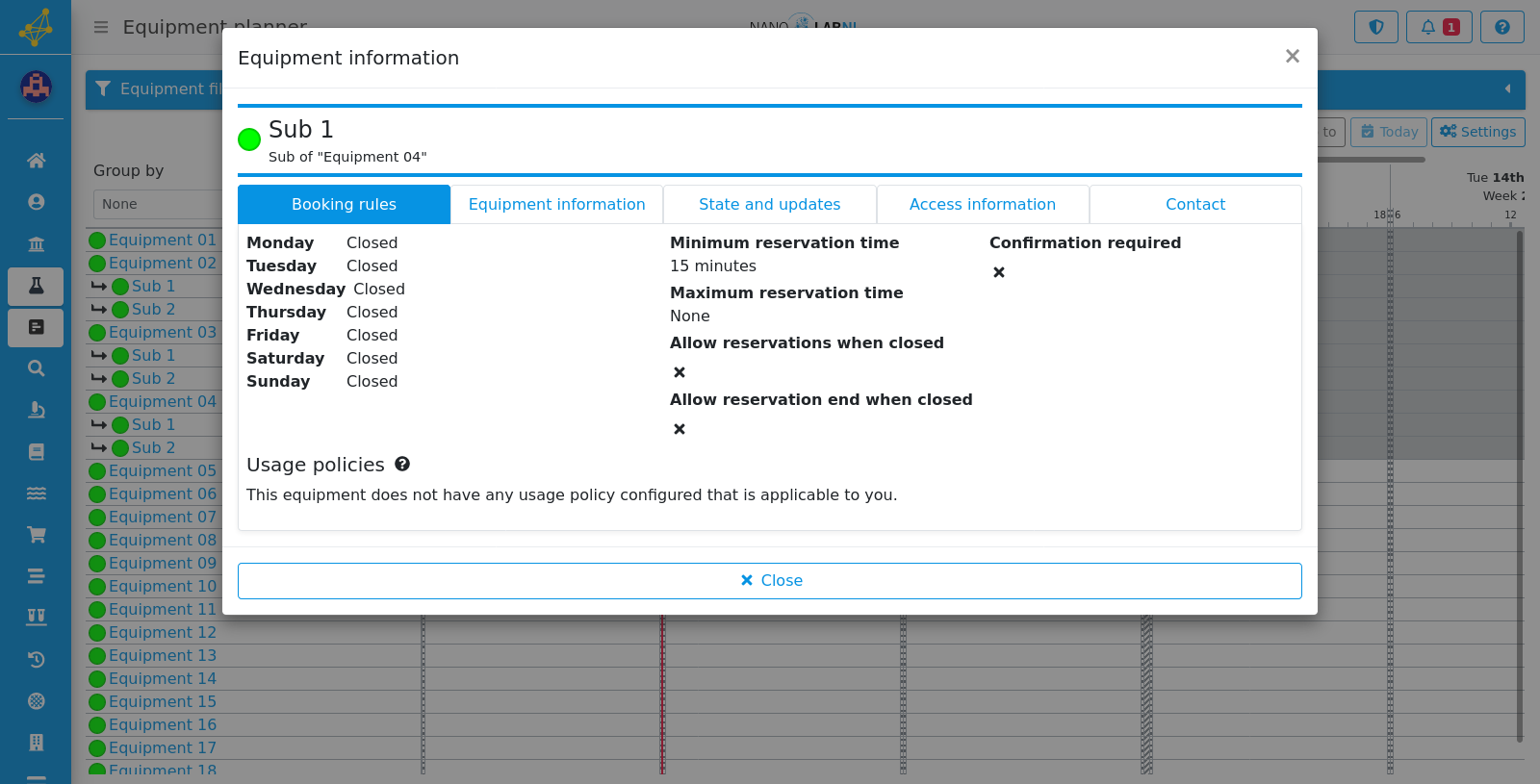
Step 6
Click the "Check access" button
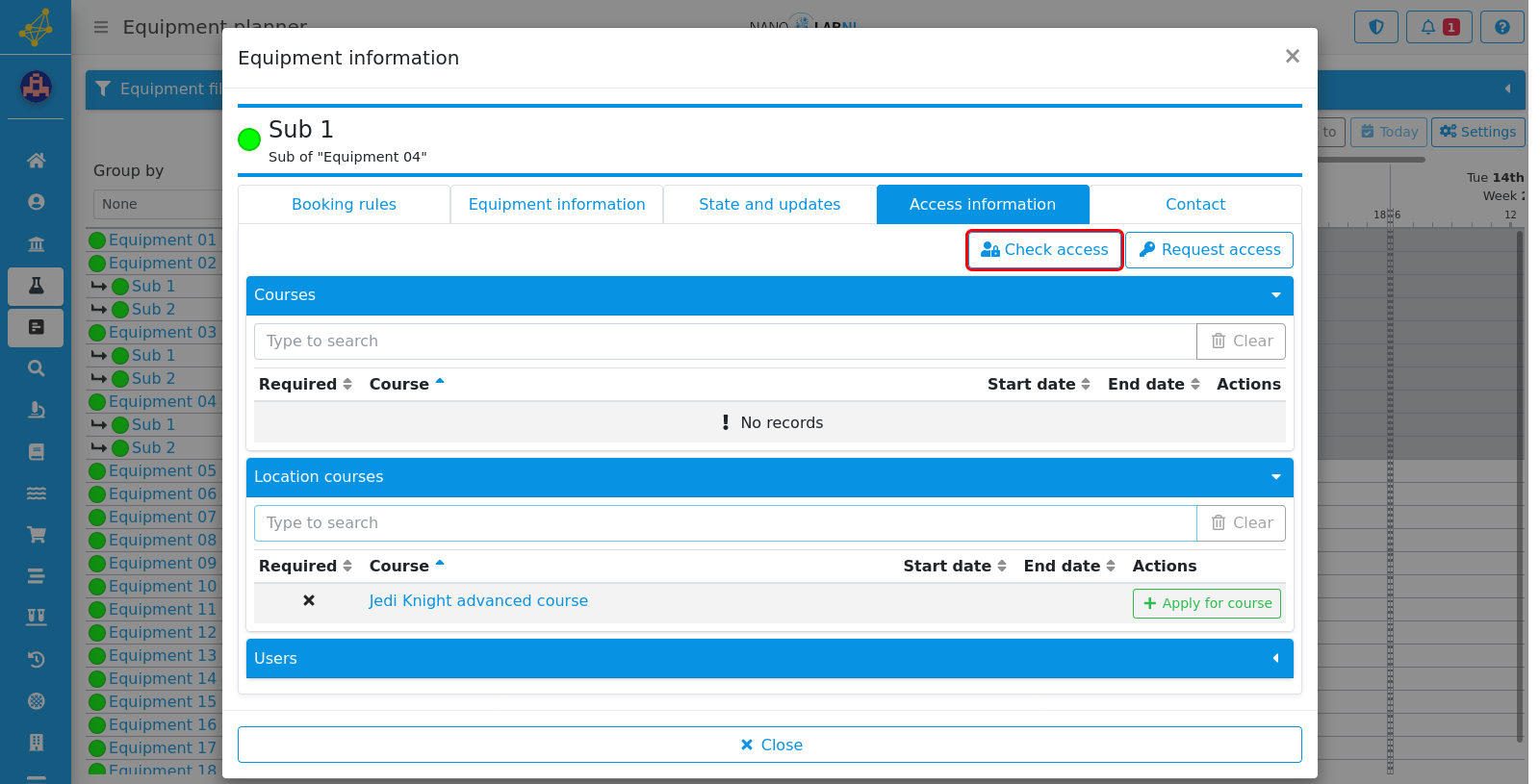
Step 7
In this screen you can find all the requirements in order to gain access to the equipment. The courses table contains all the required courses for the equipment. You can directly apply for the courses or look up more information about the course.
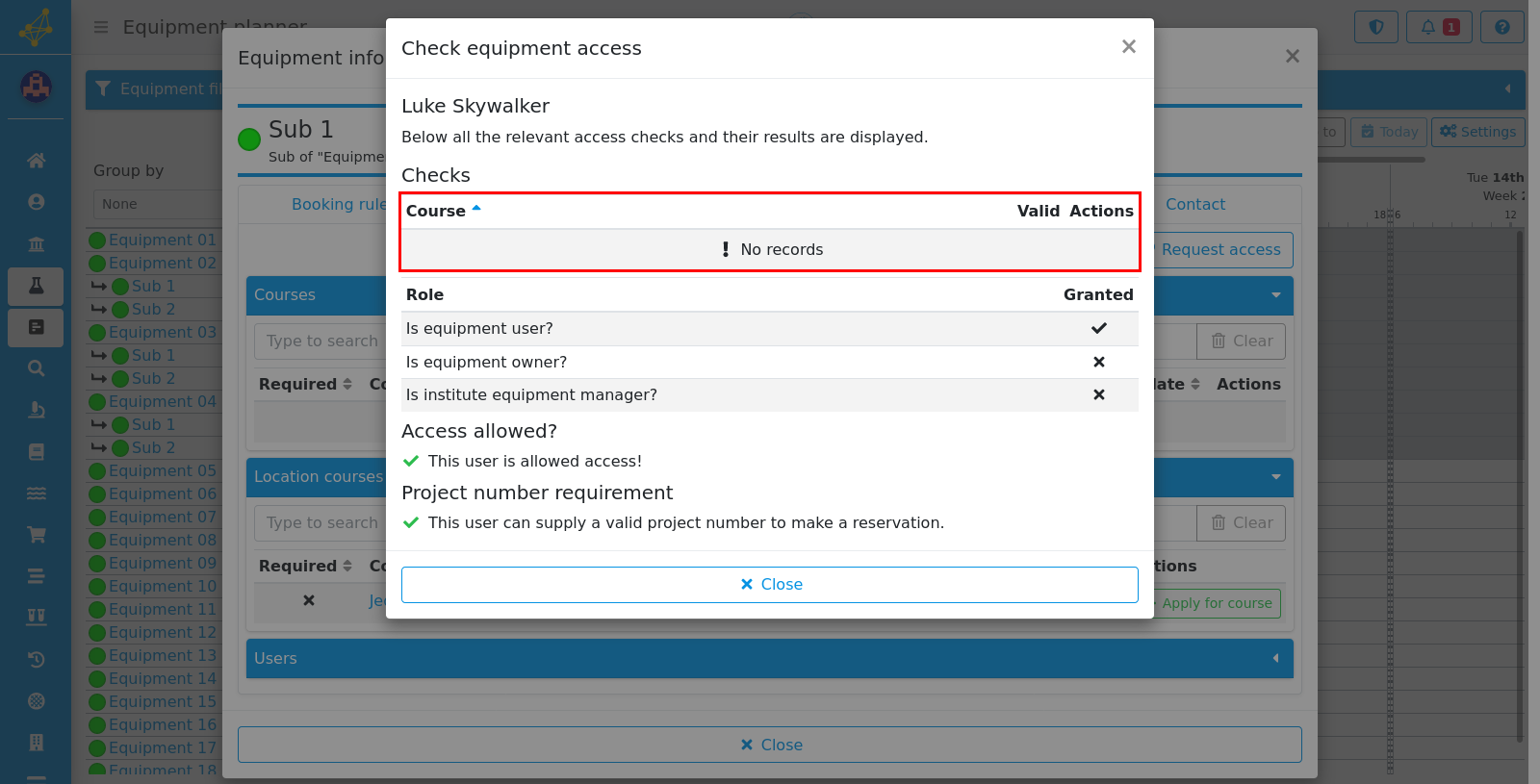
Step 8
In the role table you can find what role you have or have not been assigned, which would give you access.
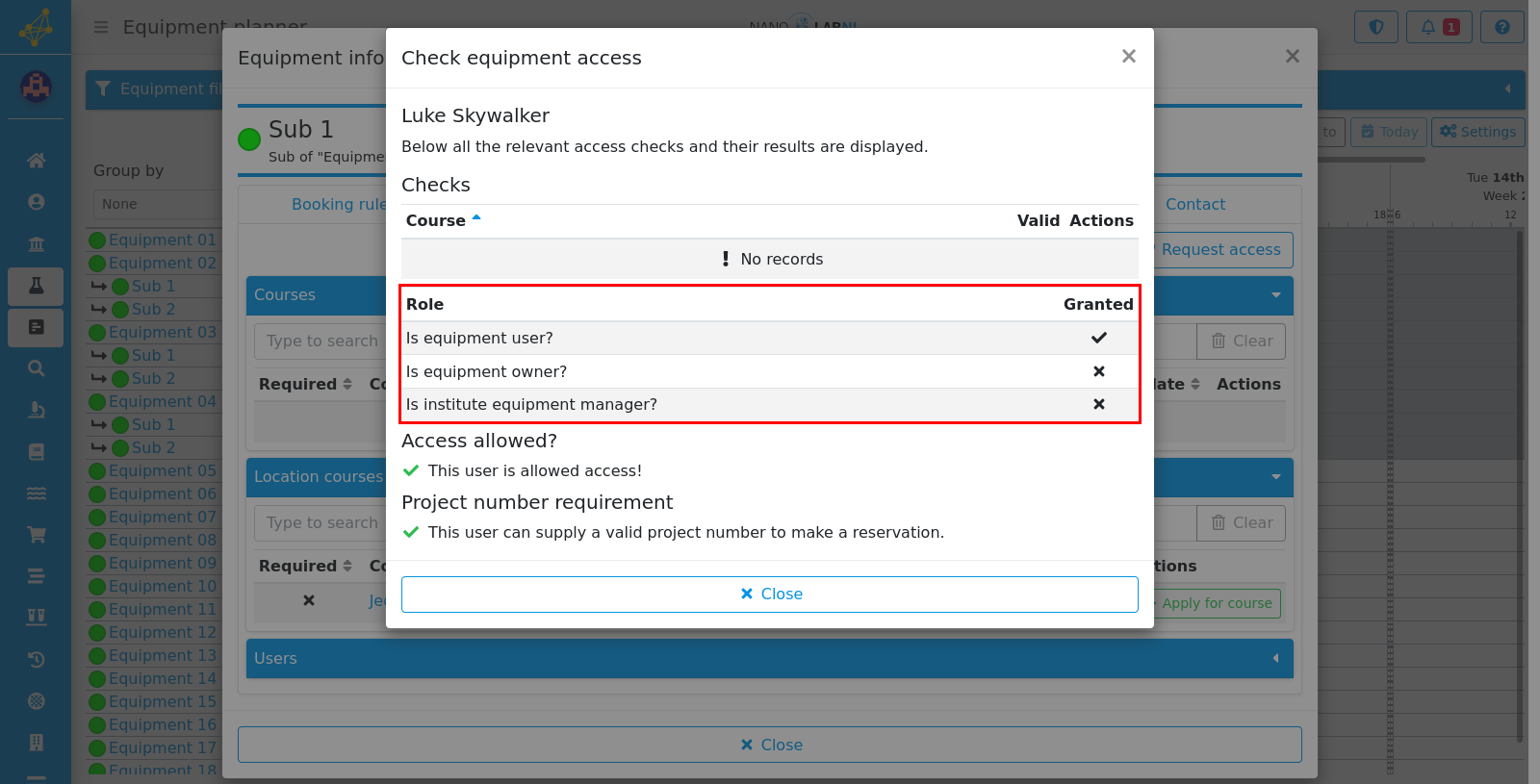
Step 9
At the bottom you will see the result of the check. This will say if you have access or not, and what the problem is.
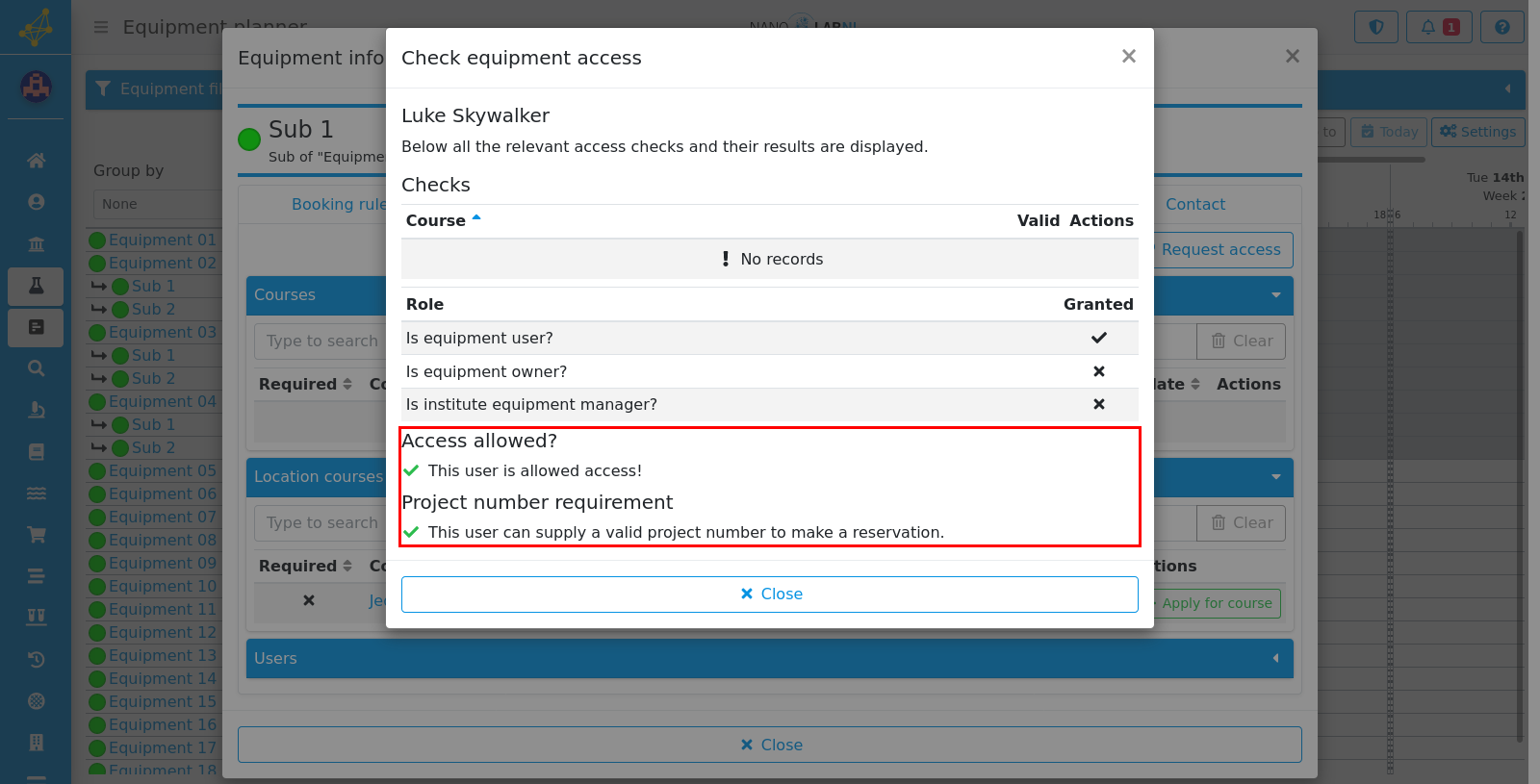
Step 10
Close the pop-up by clicking the "close" button.
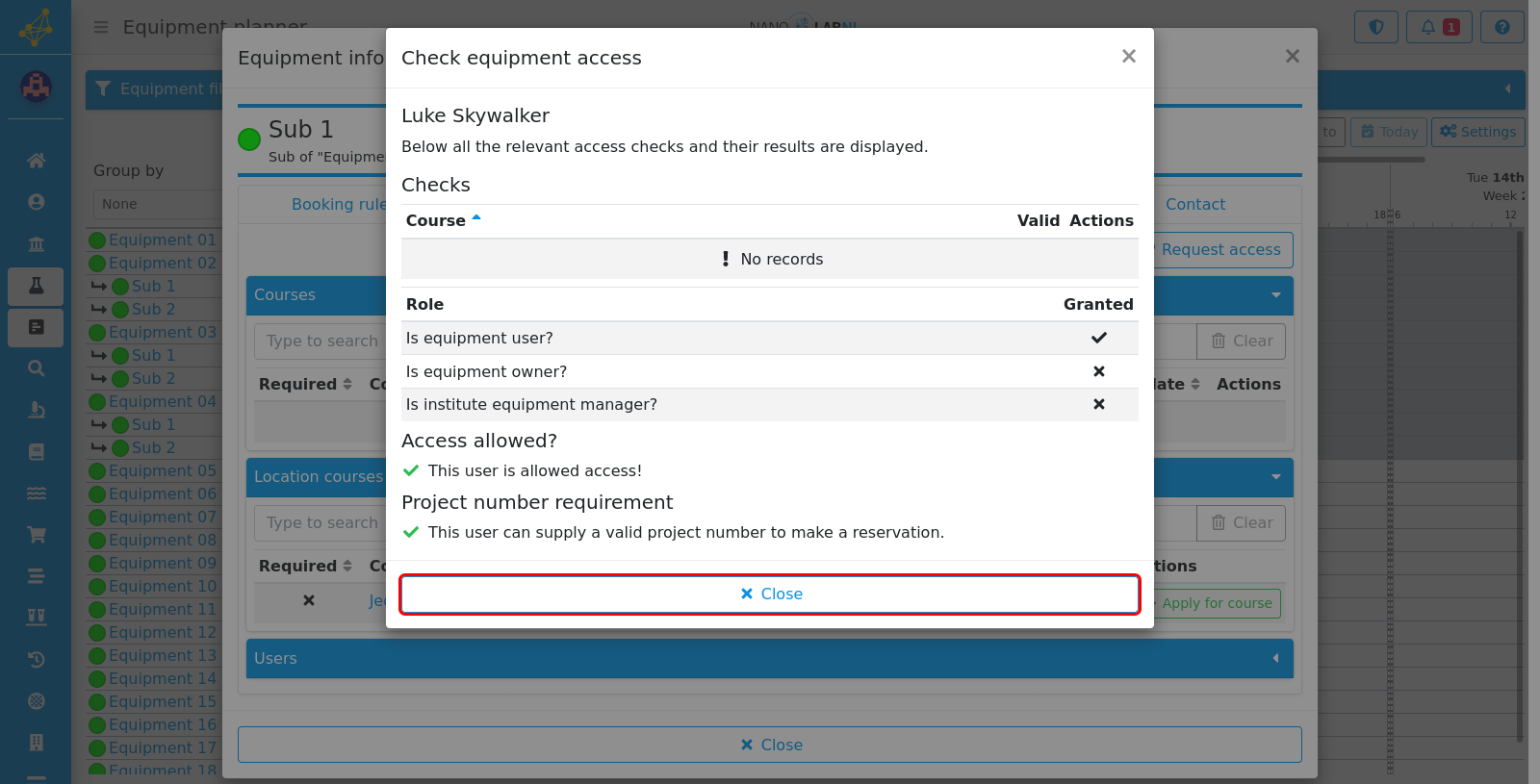
Step 11
If you don't have the required role for the equipment, you can request acces to the equipment by clicking the "Request access" button. You will have to wait for one the equipment owners to process your request.