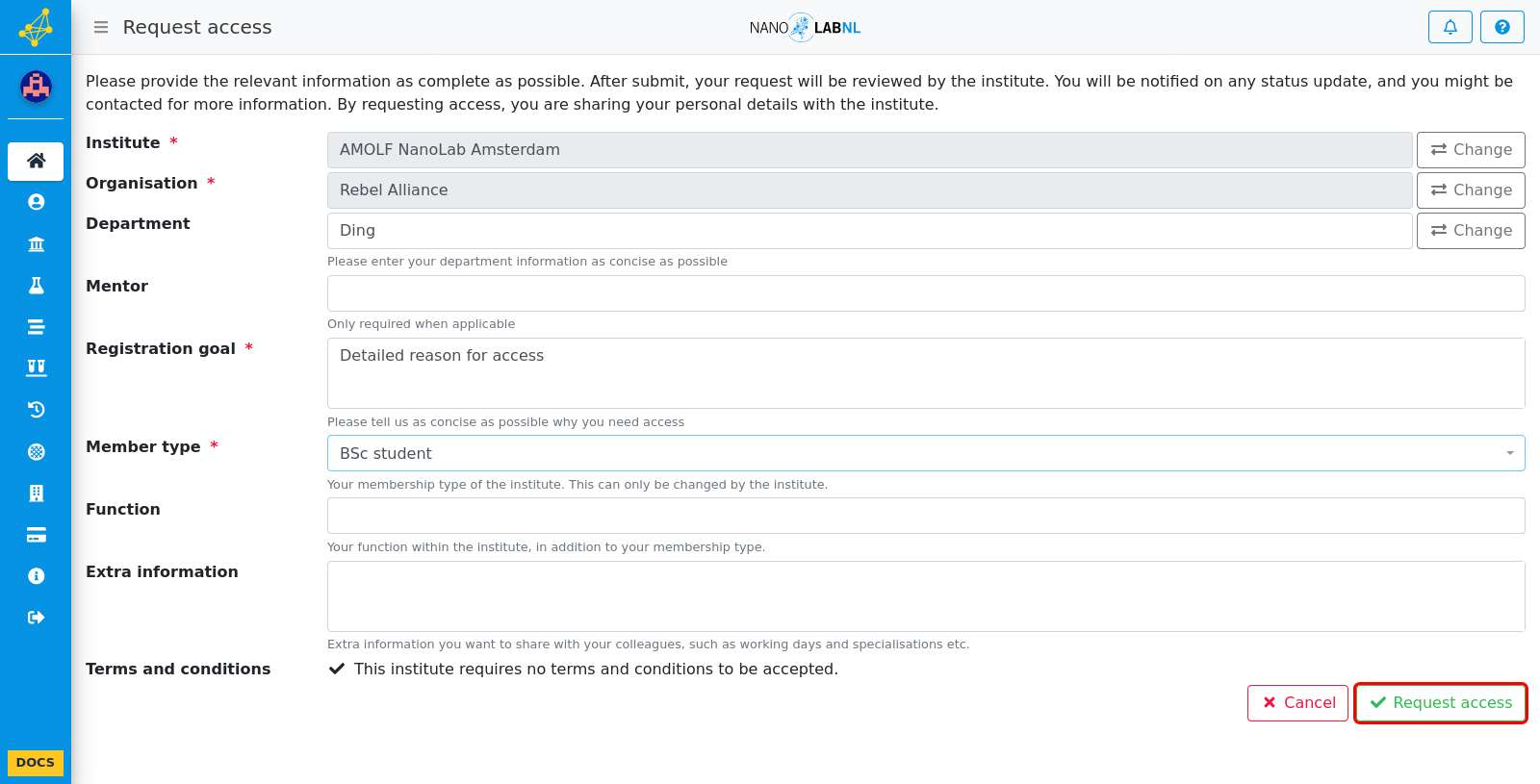Manuals › Institute › Requesting access to an institute
Requesting access to an institute
Step 1
Click the "Request access" button in "My institutes".
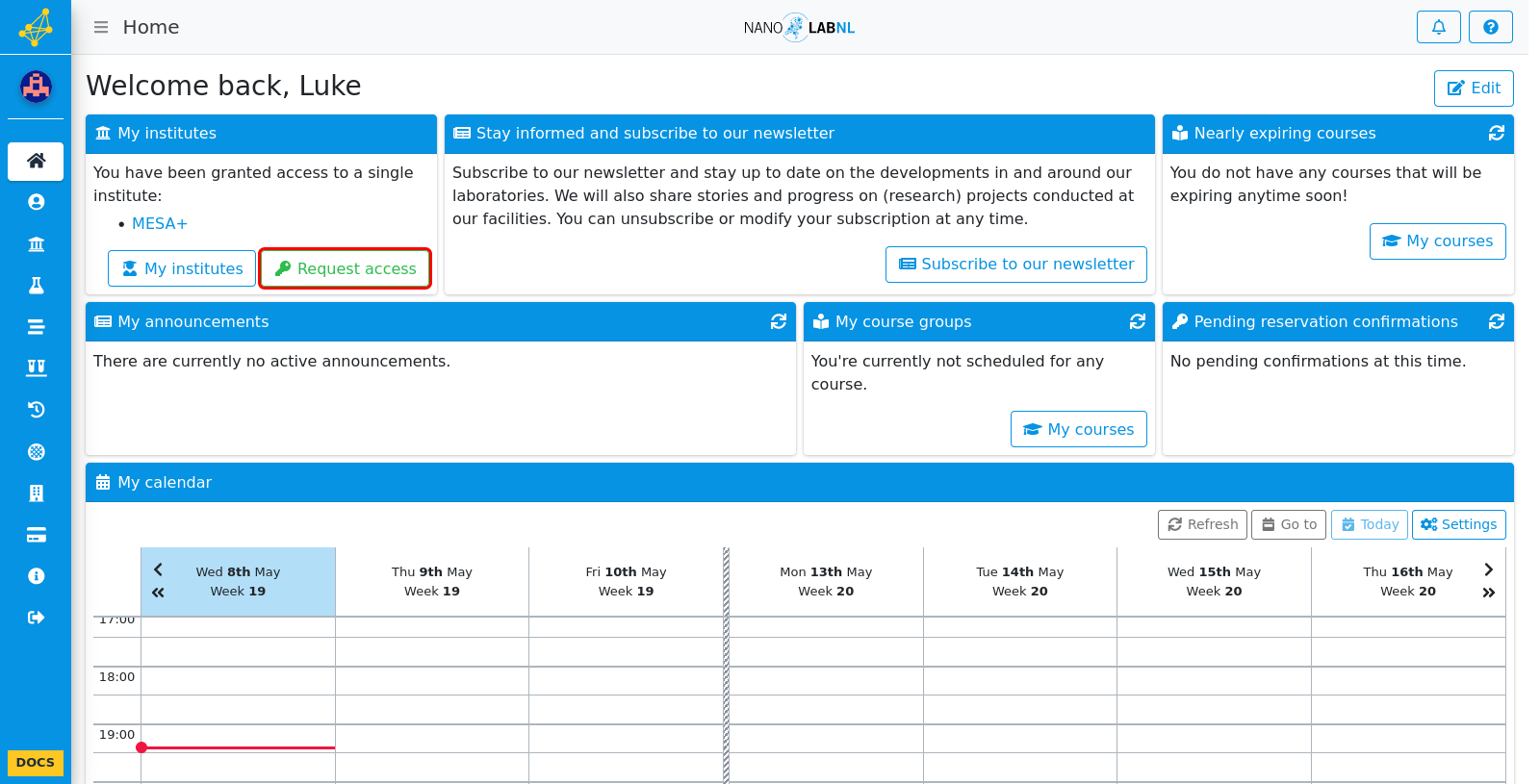
Step 2
Click on the institution you want to request access to. You can use the search bar to find an institution.
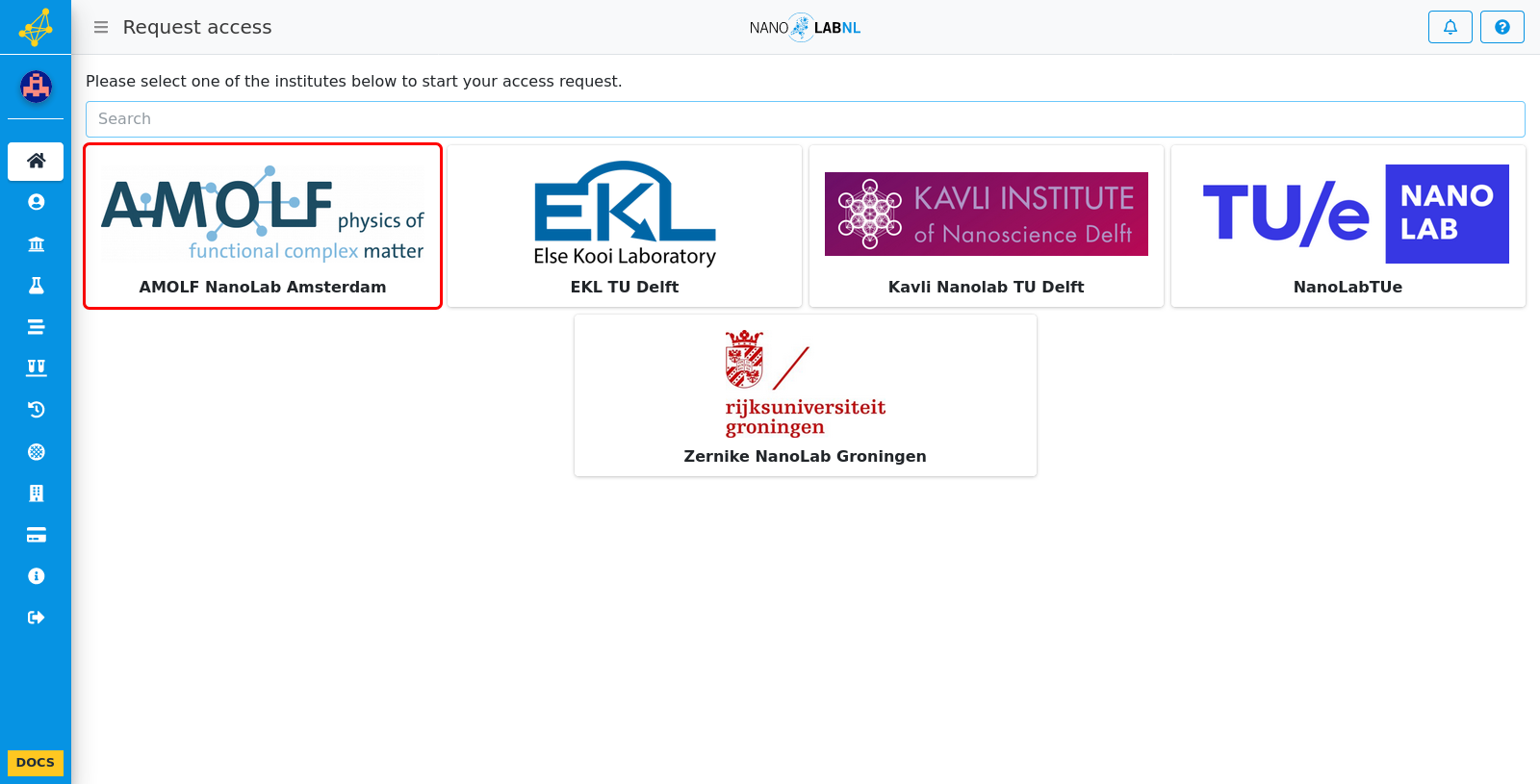
Step 3
Click on the organisation you are starting this request for. You can use the search bar to find an institution.
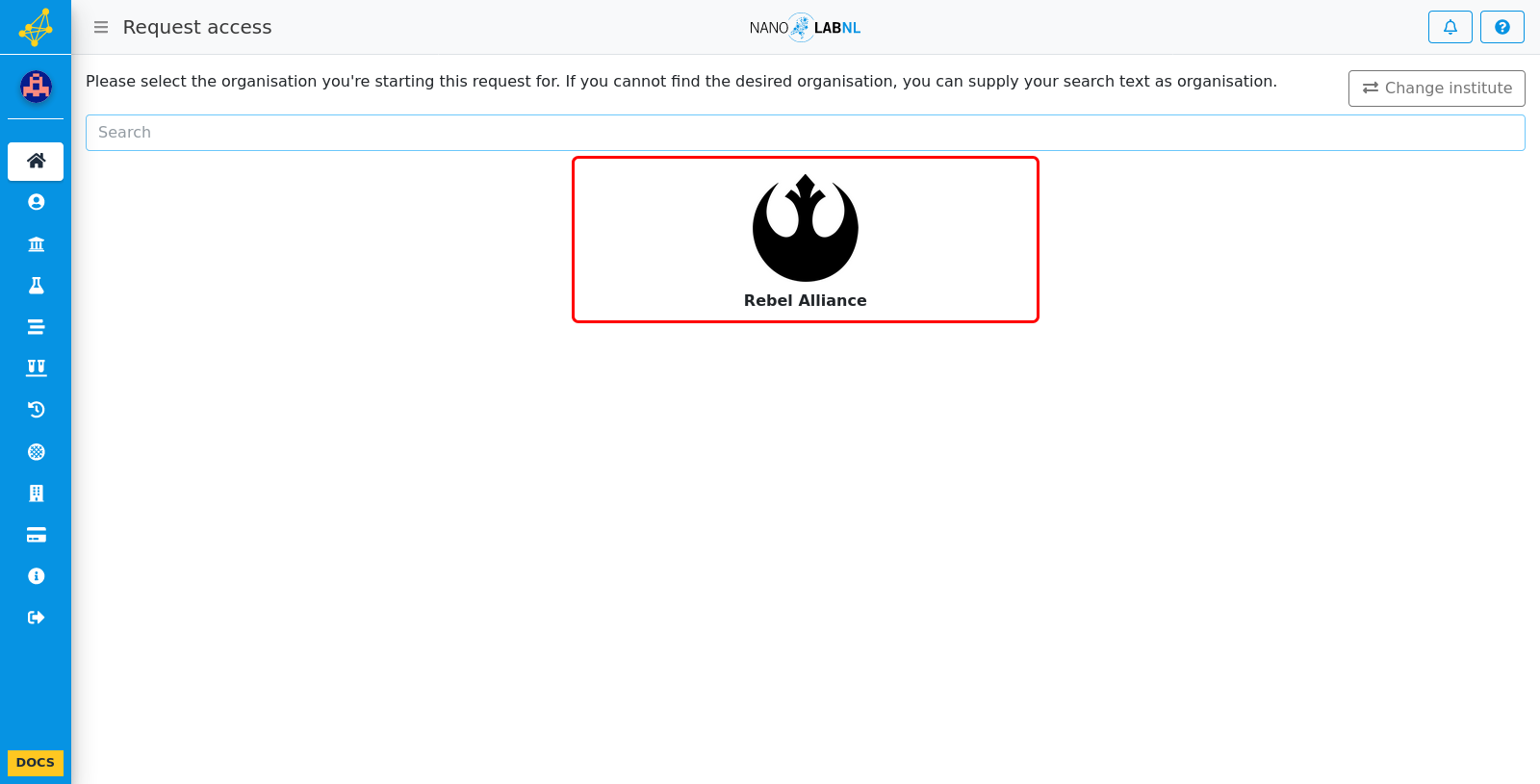
Step 4
Select the department you are starting this request from. You can use the search bar to find a department. If you do not belong to a particular department, you can click the button to indicate so.
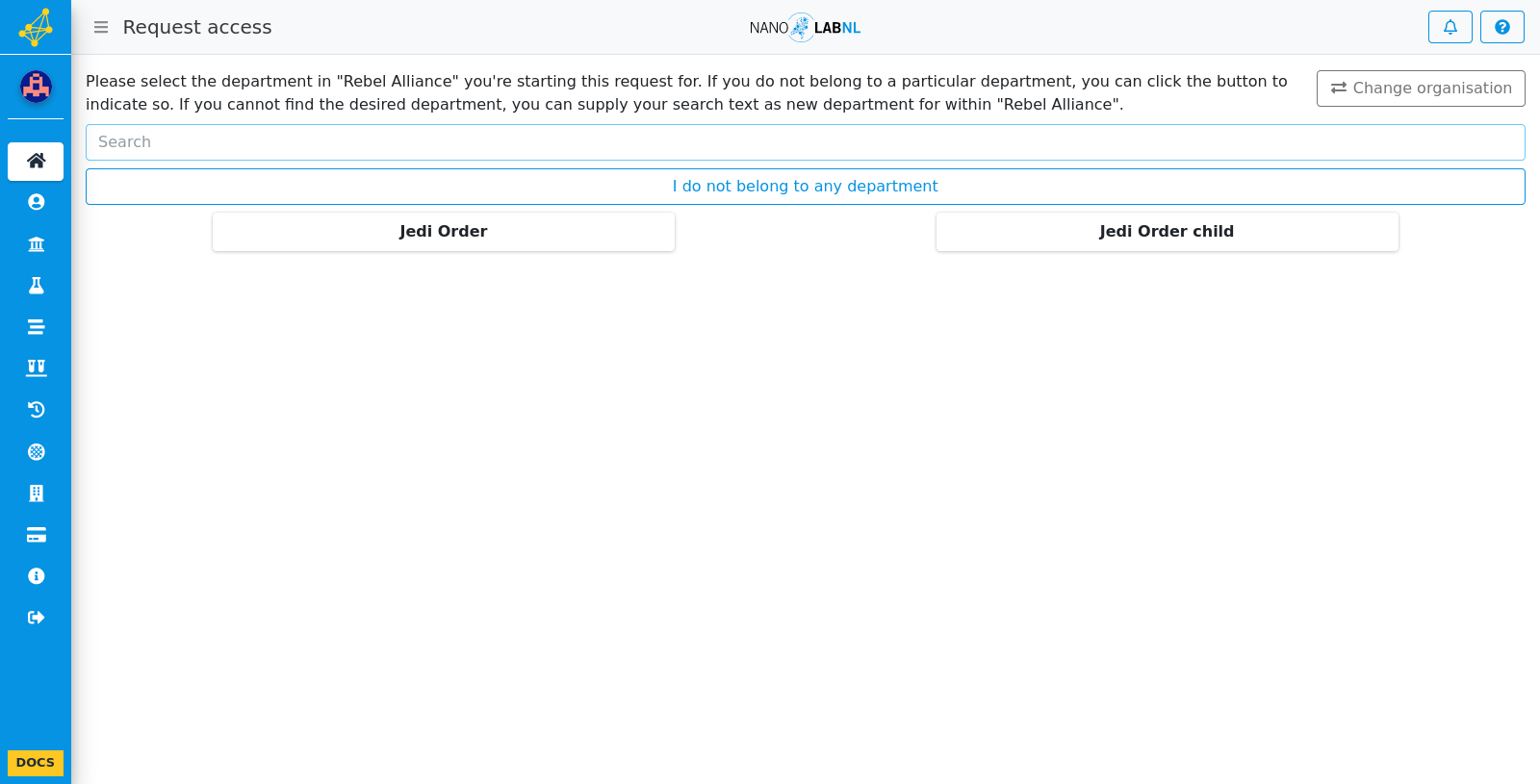
Step 5
If you cannot find your department, you can create one by clicking the "Create from search" button.
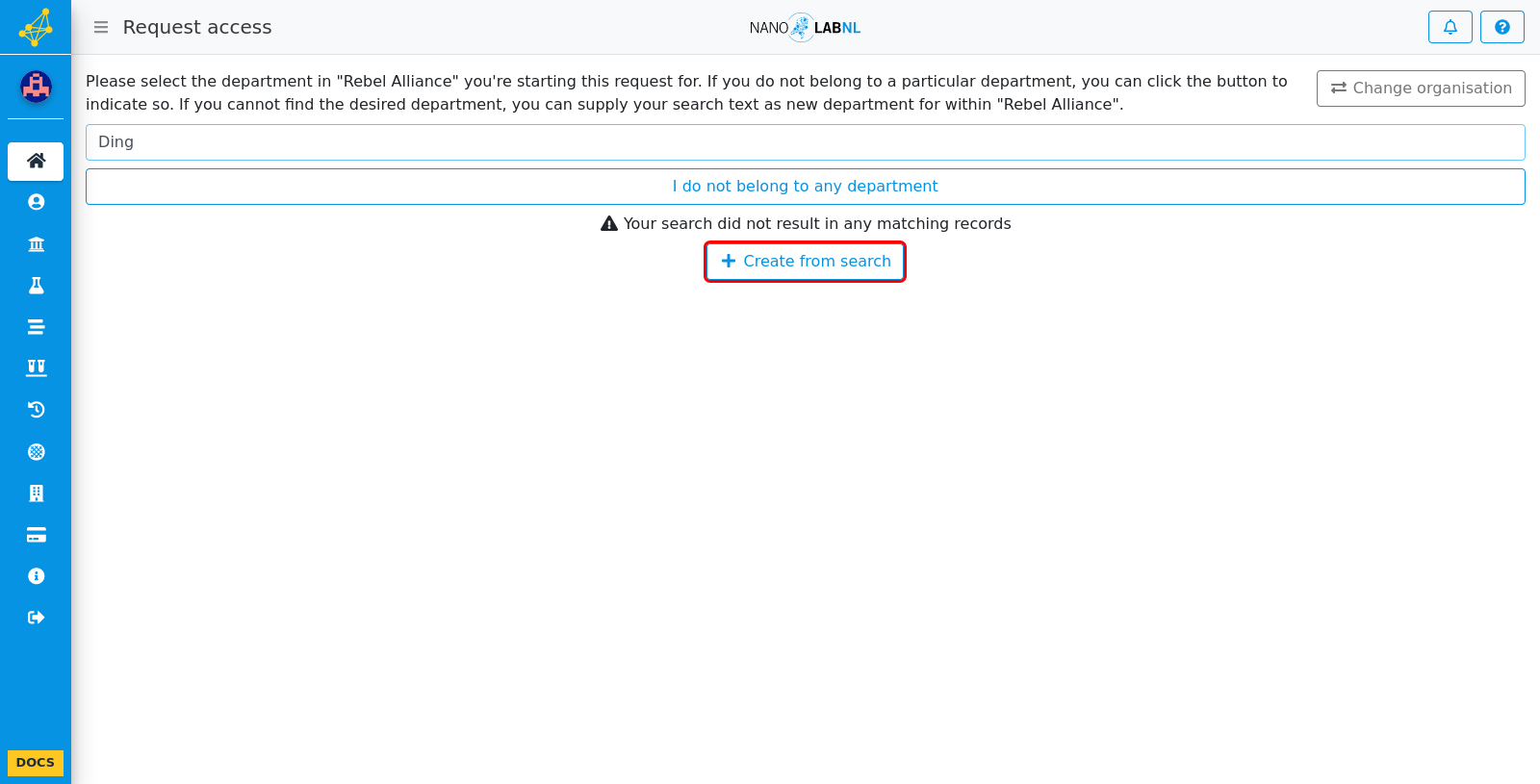
Step 6
Fill in all your details and click on "Request access" to submit your request.